I know there is Mad Max plotter and all that – and some people claim it’s much better, my system does not really sufficient to use. Although I will have a look and create a post just to make sure you understand it. If you are not new to this blog I am sure you know we have been using the SWAR plot manager. The good thing is it got an update very recently and now it supports Pooling plots and Mad Max as well. This time I will focus on the pools.
Update your local swar repo
Assuming you have Git version control system installed (link to the prev. post: https://www.chiablockchain.com/2021/05/27/get-the-most-out-of-your-setup-automation/).
Open git CMD and then cd to the SWAR directory:
C:\Users\user\Swar-Chia-Plot-Manager>git pull
Git pull will do git fetch & git merge and your local repository will be in sync. If you open the new README.MD file you will see there is a few new things in there. What we are looking for is the pool_contract_address.
How to find/select Chia Pool?
There is a good site for this: https://miningpoolstats.stream/chia. I don’t want to give any advice which one to use, pick one, read about the fees, payouts and all that. Reminder – hpool.co is still the largest BUT it does not use the official pooling protocol.
Ok, I have the pool, what’s next?
Open the Chia GUI, go to Pools and then Create Plot NFT. For this you will need some XCH. If you haven’t mint any yet you can get some by using one of the open faucet such as: https://faucet.chia.net/.
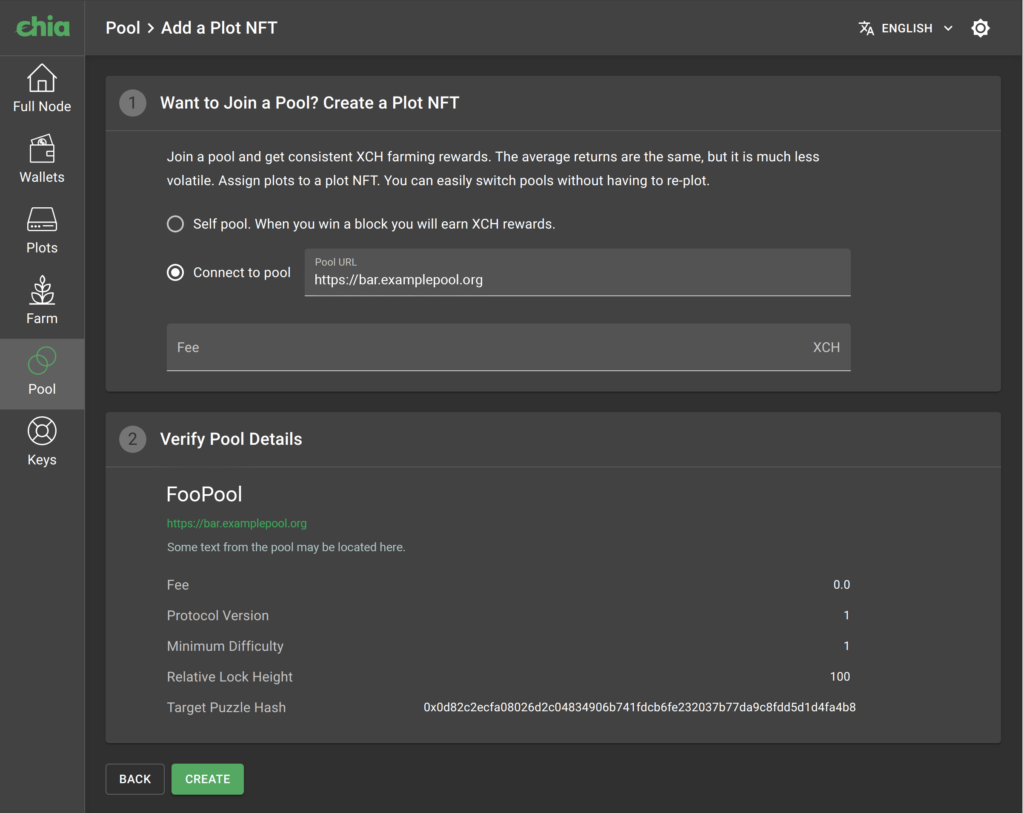
You can now start creating plots for this Plot NFT, which means these plots will be “pooling” and can earn rewards more often. Click on the 3 dots in the Plot NFT that you want to create plots for, and select “Add a Plot”. This will select this Plot NFT in the plotting screen. If you don’t select anything or select “None”, that will make an OG plot. The plot will be forever tied to the Plot NFT that you choose (or forever OG).
Use SWAR for plotting to pools
You need to get the contract address of your pool, for this please go to the Pools and then select the ‘?’ mark.
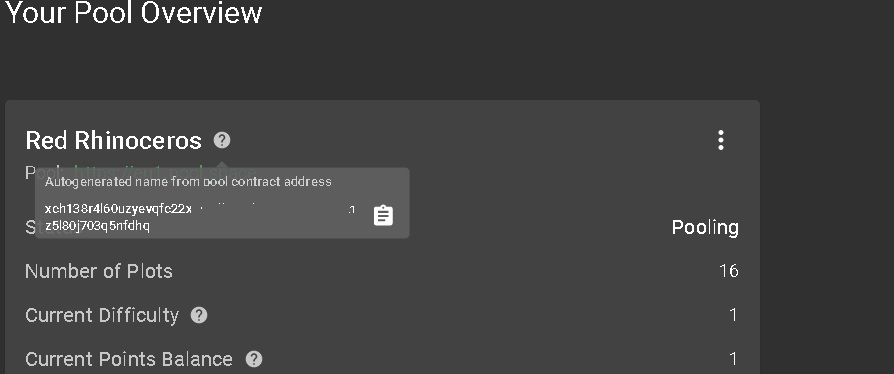
Copy the contract address and insert it into your SWAR config.yaml configuration, something like:
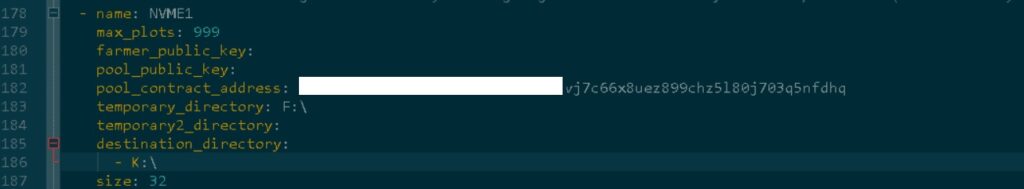
Once you are done, save the file and run SWAR via: python manager.py start and then to monitor python manager view. Comment if you run into any trouble.

More Stories
Official Pooling support is out
Running hpool-miner as a service on Linux
!when pool?