This can be really annoying, especially if sync worked and you left your machine to do it’s job – plot but when you check later you realize you are not in sync. Besides checking the amount of XCH farmed making sure you are in sync is probably one of the reasons why people is watching the chia console.
You are not alone, it happened to me as well
1) After I shutdown the machine (adding more disks) or due to upgrading chia when I connected to my wallet I was out of sync for hours. Did not get a definite answer as to why it happens.
2) Was in sync, so closed the console and was happily waiting to get some XCH award but suddenly when I looked at the console I realized I was out of sync. Now what is even more frustrating is when you look at the “Last Attempted Proof” time and you realize you have been out of sync for several hours – meaning the chances of winning some XCH is 0…
So here is what to do
- Make sure you check if there is a newer version of chia out there. I do not suggest you go and download the latest version straight away, this thing moves really fast so there might be more or different kind of problems introduced in the latest version that causes more trouble than the current one you are dealing with. Good advice, always check the release notes!
If you decided to update but you are still having problems, you need to dig deeper to check your network settings. If you are using NAT (if you have more than one devices at home with internet access, then you are), it can be difficult for peers outside of your network to reach you when they start up.
- Enable UPnP on your router
It’s somewhat vendor specific where the config setting is but usually it’s in WAN setting under advanced. Here is a snippet from an Asus router:
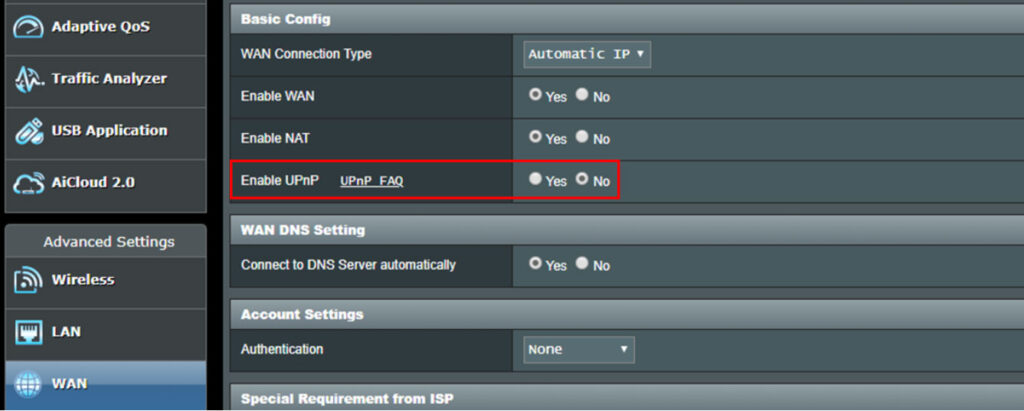
As you can see it’s disabled for me. As to WHY? Let me explain:
Universal Plug and Play (UPnP) is something that all of us have probably come across even without noticing it. Often paired with another widely used acronym IoT (internet of things). UPnP was designed simply to make communication between devices simpler and more convenient. UPnP helps to automate the process of device discovery and connectivity. As always there is a flip side of the coin. What if those fancy IoT devices runs outdated FW and due to UPnP they can be reached by somebody outside… Hopefully you get it.
2. Ok, so leaving UPnP disabled, what’s next?
Setup virtual server/port forward your router so the outside world can access your machine:
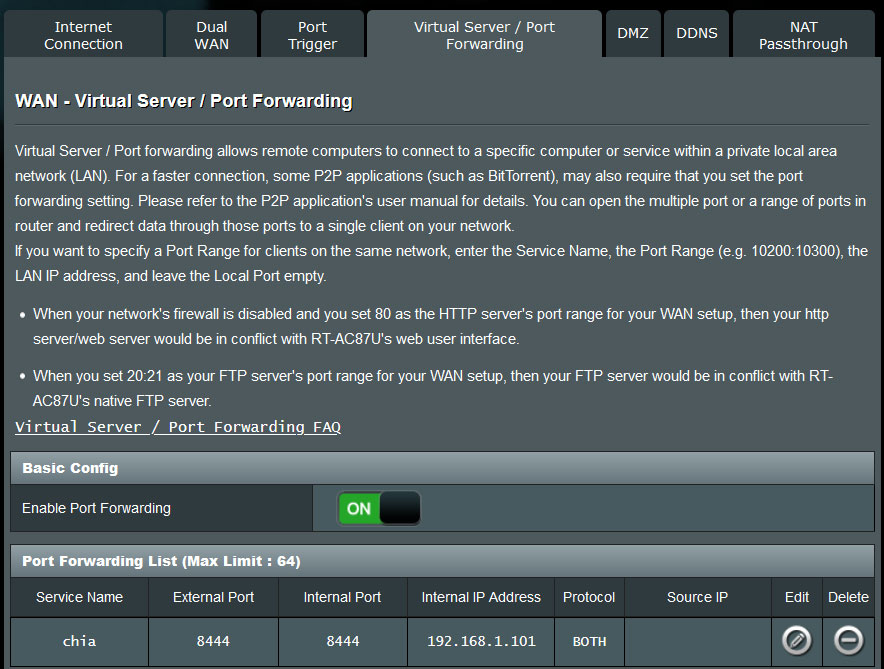
Where the Internal IP address is your machines’ IP address(es). Protocol should be TCP only but I selected BOTH – meaning UDP/TCP.
3. Other thing to look at is, whether you have any Firewall installed on the guest operating system – mostly Windows specific – make sure that nothing is blocked when it comes to chia.
4. Any alternatives?
Yes, although I would not suggest to stay on this track for long. You can manually set some peers to connect to. For me after a sudden it stopped working. You open the GUI, goto: Full Node and under in the Connection section click on “Connect to other peers” and then add the following servers, one-by-one (all cases port is 8444):3.1.2.65
35.80.8.179
18.168.101.107
Updated – this is from chia support:
node-eu.chia.net and node.chia.net are the official nodes.
Hope that helps you get in/back to sync, let me know if you have any questions.




Hey there
thanks for putting these tips down. I tried to connect to the given IP adresses, but it doesnt work.
I triedto ping them, but they dont respond (other IPs do, so the pinging itself works)
Ping uses
ICMP ECHO_REQUESTthat is usually block by many but it does not mean there are no services provided by a given IP. You can also try node.chia.net and node-eu.chia.net. Let me update the post this is from Chia support. Happy farming!Hi there Dear, are you really visiting this web site daily, if so
after that you will definitely obtain nice know-how.
Both nodes are not responding.
Check out part two, unfortunately even thought the network grows sync is remains a big problem: https://www.chiablockchain.com/2021/05/17/more-on-sync-part-2/
I heard that there is a way to prioritize sync somehow but the config file does not really helpful. Other thing that may help is don’t max out your system to plot so you will have cycles to sync.
Thanks a lot. IP’s didn’t work but the URL’s did. Much appreciated
Great to hear. I you have not upgraded to 1.1.6 yet then it’s highly recommended. So far haven’t had any sync problem sync the upgrade.
thanks for putting these tips down
Your welcome, thankfully this is less and less relevant or needed as the newest version – 1.1.6 improves this a lot.
Hi Guys.. the synching of my machine is going on for weeks.. its not finishing the sync.. what is wrong with the system ?
It reaches the numbers and the number jumps ahead if you know what I mean.. im going crazy after investing so much in thjs system..
What version do you use? Seems like 1.1.7 got even better. Update if you have not done it before. Make sure you have some peer connections to be able to start the sync job. I have part 2 of this guide: https://www.chiablockchain.com/2021/05/17/more-on-sync-part-2/
Good day! This is my first comment here so I just wanted to give a
quick shout out and tell you I truly enjoy reading your posts.
Can you recommend any other blogs/websites/forums that go over the same subjects?
Thanks a ton!
I believe that is among the so much vital information for me.
And i am happy studying your article. But should observation on some normal things, The site taste is
great, the articles is actually great : D. Good process, cheers